Connect with colleagues online
Online communication can be efficient in the workplace but there are also challenges. When connecting with colleagues online, it's good to remember basic email etiquette. Here are some tips to consider before you decide:
Email Etiquette
12 Tips for Writing Effective Emails
How you write an email tells a lot about you. If you want to make a positive impression, you need to take the time to craft a professional and appropriate email that enhances your reputation. If your emails are disorganized, inappropriate or filled with errors, recipients will think you are disorganized, inappropriate, prone to making mistakes, and perhaps even too lazy to take the time to do things properly.
Email etiquette isn’t difficult!
Here are a few tips to keep in mind when you craft your next email:
- Make your subject line brief but clear
Generic subject lines like “Hello” or “Need assistance” or “Request” are short but not helpful. A busy recipient may skip over an email with a generic subject line in favour of an email with a clear purpose stated in the subject line, or they may delete it as spam. It can also be difficult to locate a previously read email in an inbox if the specific topic is not shown in the subject line. Examples of appropriate subject lines are: “Request for volunteer support for September event” or “Question regarding onboarding meeting of Aug 10/19”.
- Avoid being overly familiar
Being overly familiar demonstrates a lack of respect for the recipient, particularly if the email is regarding something professional. How well do you know the person you’re emailing? What is their position in the organization? If you don’t know the recipient well or if they hold a professional position, you should address them formally until they invite you to do otherwise. “Hello Bob” is not an appropriate way to begin an email to a professor or an administrator unless you already know that person well and/or have communicated informally with them on previous occasions. A more respectful salutation would be “Dear Mr. Singh” or “Dear Dr. Jones”.
- Briefly indicate who you are and how you know the recipient
Don’t assume the recipient knows who you are if you’ve never met, or that they remember meeting you if your previous contact has been minimal. If you are approaching somebody via email who doesn’t (or may not) know you, include a brief sentence to give context to the email. For example “My name is Anisa and I’m a customer service representative at the central office. Julia Jones from Human Resources suggested I contact you regarding…” or “My name is Ahmed and I’m the new Account Manager in the RDI department. We met briefly at the September product launch.”
- Use real words instead of slang or text language
Text message and chatroom shorthand are not acceptable in email messages, except in emails to your friends. Using acronyms like “LOL”, substituting “u” for “you” or using “2b” instead of “to be” comes across as unprofessional and can also make you look juvenile, inexperienced, or even lazy. Emailing from your mobile device is no exception. Take a few extra seconds to spell words out in their entirety and to remove any slang. Always use spell check before hitting “send”.
- Use correct grammar
Traditional spelling, grammar and punctuation rules apply to emails. This means using full sentences with capitalized words at the beginning of each sentence, breaking large blocks of texts or separate ideas into paragraphs, and using appropriate punctuation throughout. Remember, USING ALL CAPITAL LETTERS LOOKS AS IF YOU’RE SHOUTING and using all lower case letters makes it appear that you are not literate or are simply lazy.
- Keep messages short and to the point
Respect the recipient’s time by minimizing the amount of effort it will take them to digest and respond to your email. Large blocks of text are difficult to read. If you must include a lot of information, break it down into paragraphs, bullet points or a list of questions. Use italics or bold formatting to emphasize important words. This will also make it easier for the recipient to find a specific question or piece of information in your email at a later date if necessary.
- Be careful what you say and how you say it
Computers can create the illusion of anonymity and sometimes it’s easy to forget there’s a real person reading your email. Once you’ve sent an email, you can’t take it back and whatever you’ve said is right there in writing. Always remember that your tone can’t be heard in an email so your message could be taken the wrong way. If you’re angry or frustrated, wait for a couple of hours or even a day to review your email before you send it, just to make sure you don’t say something you might regret later. If you’re not sure how the email sounds, have a friend or trusted colleague read it out to you so you can check the tone and ensure the message you’re trying to convey is stated accurately.
- Don’t say anything in an email that you wouldn’t say in public
Emails are not private. Anything you write in an email can be forwarded to others who may not be your intended audience but who will see what you’ve written. You may also accidentally send an email to the wrong person (it happens!) so keep the content appropriate to avoid embarrassment.
- Respond promptly
Don’t leave the other person hanging. It’s good email etiquette to respond to an email within 24 hours, particularly if the subject is time sensitive. If you can’t respond within 24 hours, 48 hours is the longest you should make somebody wait. If you can’t respond within that timeframe because you’re waiting on something (e.g. input from another person, more information) respond by letting the recipient know the reason for the delay and provide an estimated response time. This way, the recipient doesn’t think you’ve forgotten them or are deliberately ignoring them.
- Include the email chain in your response
If your email is part of an ongoing conversation about a specific topic, include the previous emails in your reply. This makes it easier for the recipient to find information mentioned in earlier correspondence without having to sift through multiple messages with the same subject line in an inbox. If you change to a completely different topic at some point during the email exchange, you might wish to begin a new email with a subject line that reflects the new topic. This will make it easier to locate pertinent information at a later date.
- Use a signature that includes contact information
If you’re sending an email to someone who is not familiar with you, do not sign your email “Alice” or “Joe” and expect the recipient to know who you are. Your signature should include your full name, your title if you have one, and your contact information. If you’re emailing an employer regarding a job, be sure to include the job posting number.
- Be polite
“Please” and “thank you” go a long way. If you’re making a request of someone, don’t automatically assume they’ll say yes. Ask politely and wait for their response. Whether the recipient grants your request or not, it is always appropriate to thank them for taking the time to consider it.
Social Media
6 Tips for Social Media
- Use common sense when sharing personal information. Make sure it’s appropriate for your particular workplace.
- There may be things on your social media that you want to keep private and that’s okay too. Consider this before deciding to connect.
- If you choose to connect online with your colleagues, we suggest connecting with on a professional level
- Start with professional social media platforms such as LinkedIn and Twitter
- When using these platforms keep your conversions professional and work related
- While social media is a great tool to connect with anyone, colleague or otherwise, you should be careful of how you use it
Click here to go back to: Want to succeed on the job?